Stereoscoping with Google Cardboard
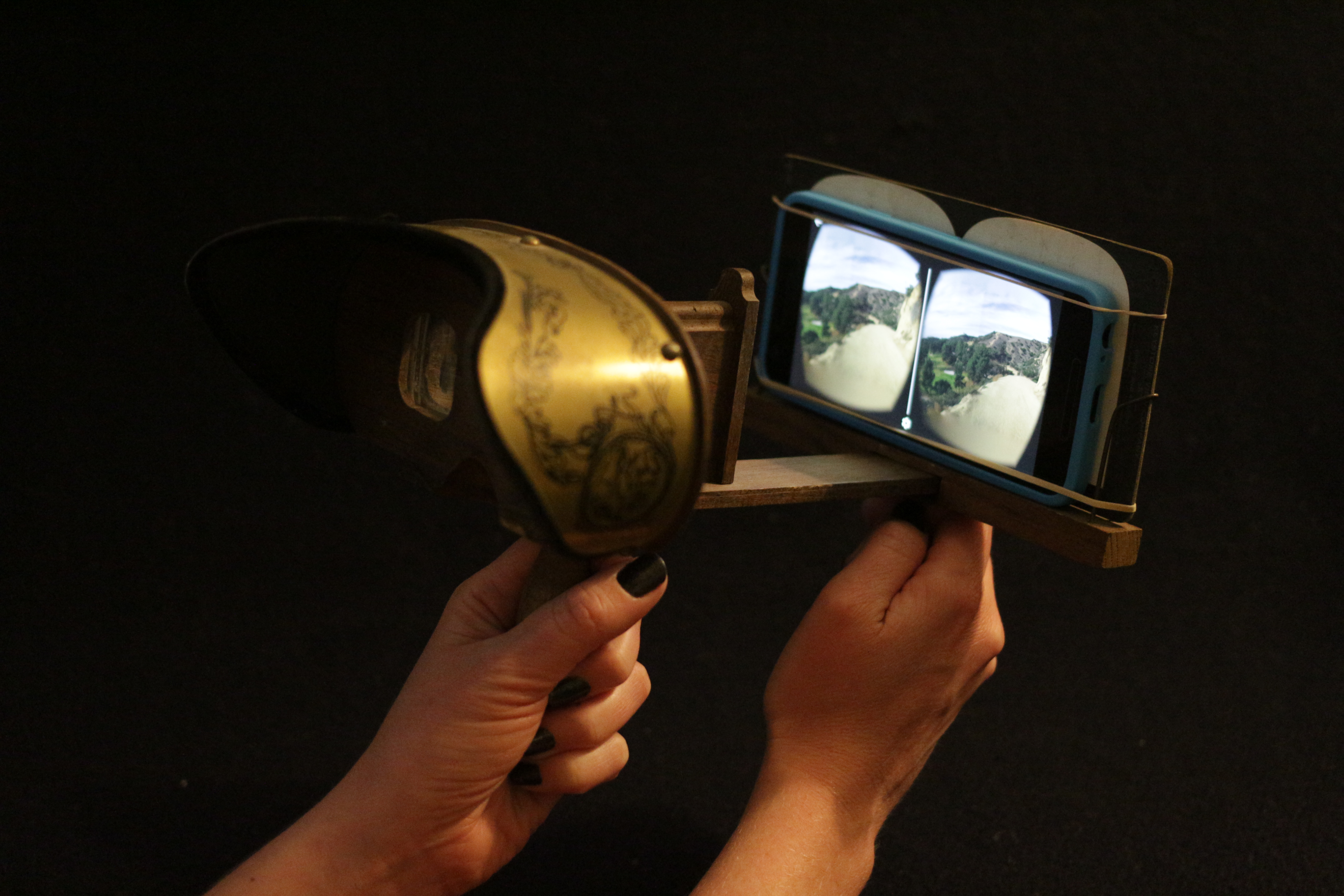
I’ve been playing around with Google Cardboard and enjoying the revival of the old school View-Master experience from when I was a kid. Google Cardboard goes beyond the 3-D views you might remember from View-Master and it’s collectible discs with views of the National Parks, Sesame Street, and Disneyland. With Google Cardboard the image is not only in 3-D, it’s panoramic as well. From the Google Developers website, “Cardboard aims at developing accessible virtual reality (VR) tools to allow everyone to enjoy VR in a simple, fun, and natural way.”

To get started with VR and Google Cardboard, you’ll need both a viewer with lenses and a smartphone. For the images and video, there are several apps available to download onto your smartphone including Google Cardboard (for viewing) and Google Cardboard Camera (for creating.) Both apps are free and there are many more to explore. For a viewer, there are various models available for purchase for about $20. There is even one that pays homage to the classic View-Master. Also you can find DIY instructions for building your own out of whatever materials you choose.

Both viewing devices, the View-Master and Cardboard, use stereoscopic imaging to trick your eyes into seeing 3-D. This is done by showing two offset images separately to each eye. Amazingly, your brain combines these two images creating a single whole image but with an added third dimension of depth. This is not new technology and has been in use since the 1830s, via stereoscopes.

I’ve adapted a reproduction stereoscope to hold my smartphone for viewing VR. I’ve left a stereocard in place to serve as a backboard and added two rubber bands; one at the top and one at the bottom to hold the phone in place. This allows me to use one hand to hold the stereoscope and another to interact with the phone. This might not be necessary once I get the hang of the interface of the Google Cardboard app. For example, one can easily choose various images by titling your head to ‘scroll’ through the options. I may need to further modify the setup to include a switch or button to engage the ‘select’ function to keep fingers from interrupting the field of vision.
Below are a couple images I made that you can download and try in your own viewer. Create your own and share in the comments. Views where there is a variety of foreground and background layers work really well.




An even more exciting discovery is viewing historical stereograph digital images on your smartphone with a viewer. Below are some open content images from The Getty Museum. Download them to your phone and they will show up in your selection of Google Cardboard images.

The J. Paul Getty Museum, Los Angeles

The J. Paul Getty Museum, Los Angeles
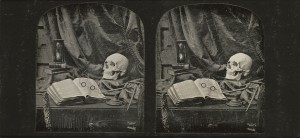
The J. Paul Getty Museum, Los Angeles

The J. Paul Getty Museum, Los Angeles


Tagged with: 3D, google cardboard, images, panoramic, stereoscope, technology, VR
Category: Technology
Write a Reply or Comment
You must be logged in to post a comment.